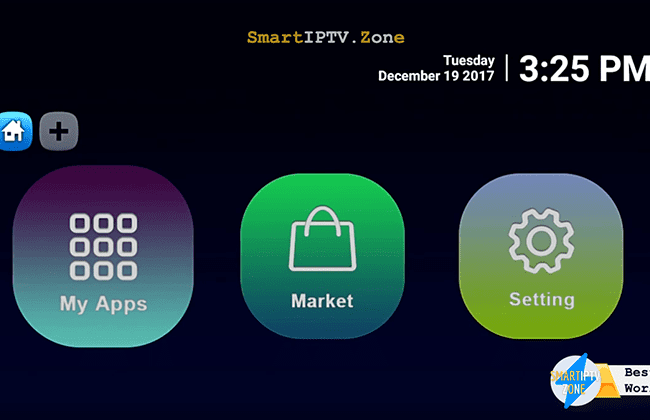
Step 2. Select DreamOnline (DOL 2) – It will automatically load to the Service menu.
Step 3. On DOL Page, note the Mac address in the top right corner. Add it during the checkout on the field “Mac Address”. Select “Setting”
Step 4. Edit should be highlighted already, press OK on your remote to edit details. Now you must input your information: