SmartIPTV.zone Setup Guide Page
Important: For quality reliable IPTV services checkout our SHOP AREA. We have prices starting from $3. See our yearly packages starting from $85 and our ReBel-TX IPTV package for $98 (5 devices included). Also see our IPTV RESELLER page. FAST Activation.
Smart-STB Setup Instructions
Install the Smart STB app on Samsung or LG Smart TV
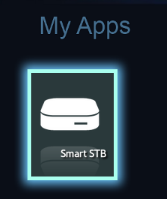
Start the app, press OK/Center or Arrow keys when you see “Loading Portal” and go to Settings.
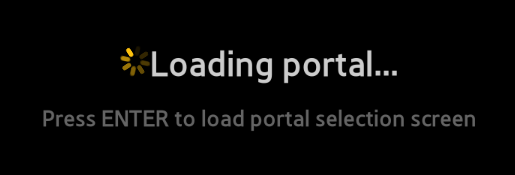
You will get the following screen
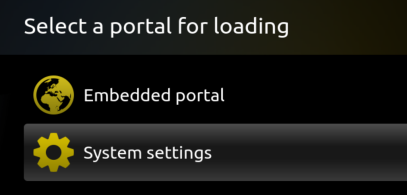
Go System settings and then select Device info. Now you can see your TV info. There two crucial MAC address that you will need to take note of.
Software MAC Address– Use this mac to register your Smart STB app
Virtual MAC Address – This is what we will need to activate your service
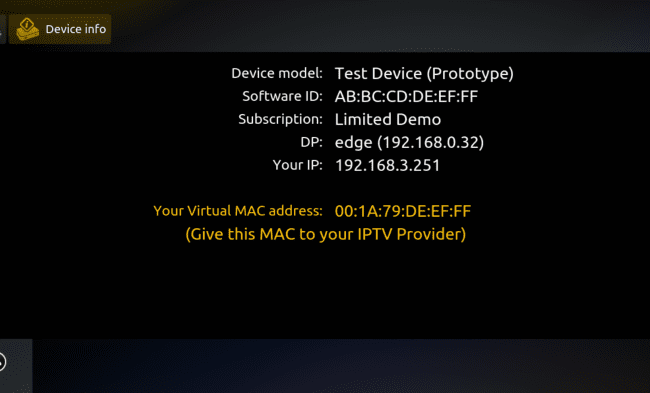
Go to Portals
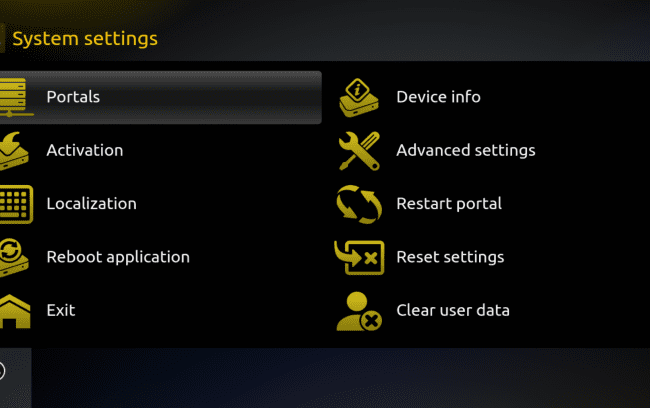
Make sure Multi-portal mode is set to ON
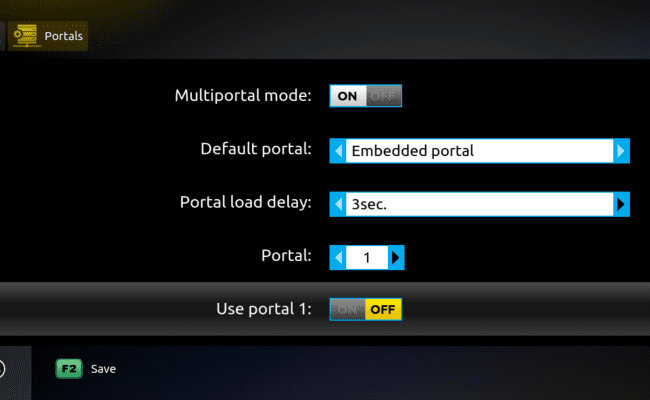
Go to Use Portal 1 and turn it ON
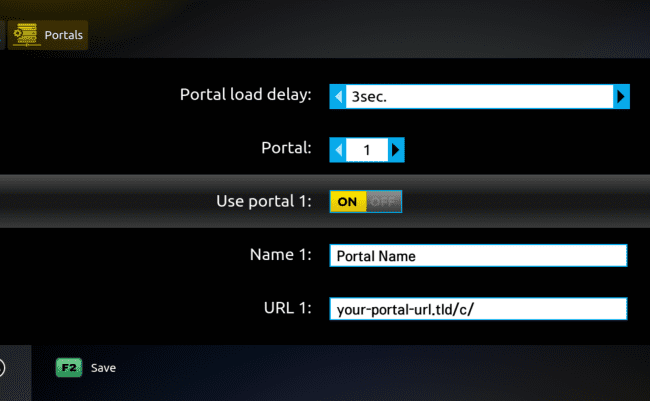
In Portal 1 Name, enter: smartiptv and Portal 1 Url enter: http://smartiptv.zone/app
Next, press the GREEN (F2 on some Remotes) KEY. In case you don’t have an F2 or Green Colored Key on your Remote, please press the BACK or RETURN Key (depending on remote and TV model) and then press OK/Center for confirmation.
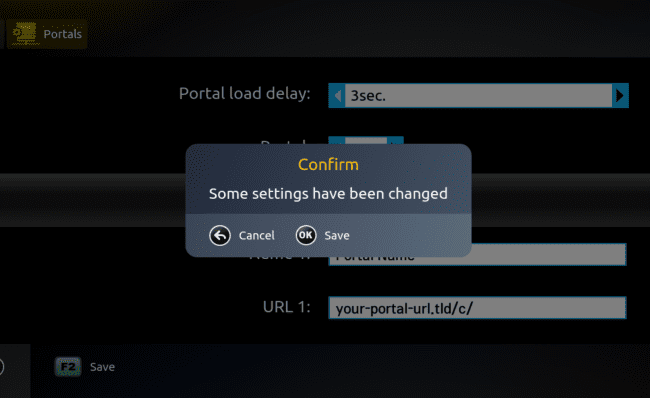
Then go back and select Reboot Application.
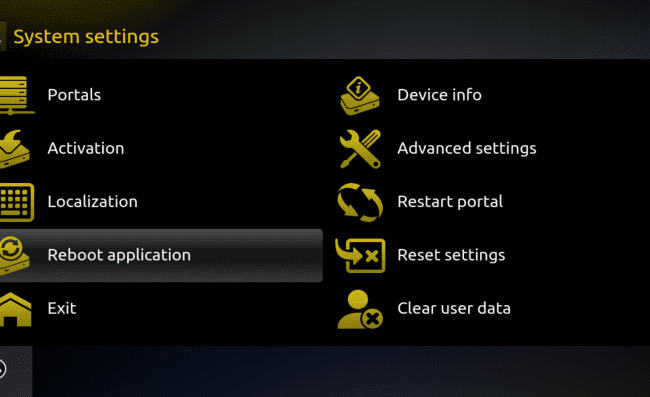
I don’t see Portals Menu:-
Please check if your app did revert to Demo Mode
(for example, due to missed monthly payment, a hard reset of the TV, change of the Software ID, change of the TV, change of network/routers/locations of the TV, change in Region, etc.)
Visit: www.smart-stb.net if you need further assistance

